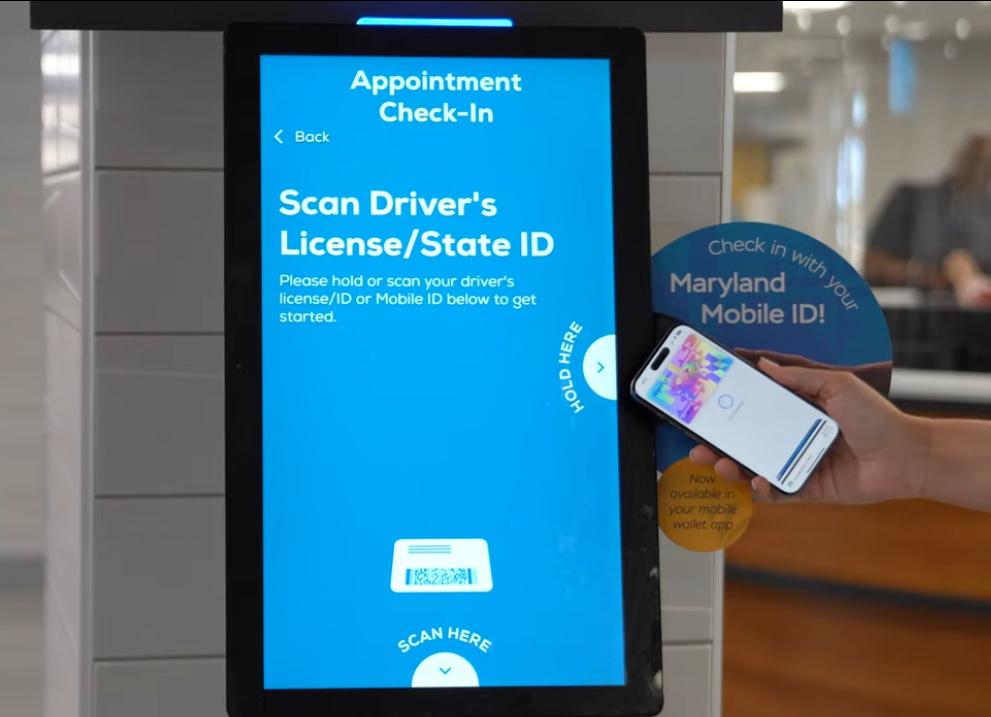To use Mobile ID at the self check-in kiosks, Maryland residents simply need to pull up their Mobile ID in their Google, Apple or Samsung wallet, and hold it directly in front of the NFC (near field communication) reader located on the right-hand side of the kiosk. This new feature will help speed up the check-in process at MVA branches while protecting the user’s data and improving customer experience.
Source: mocoshow.com